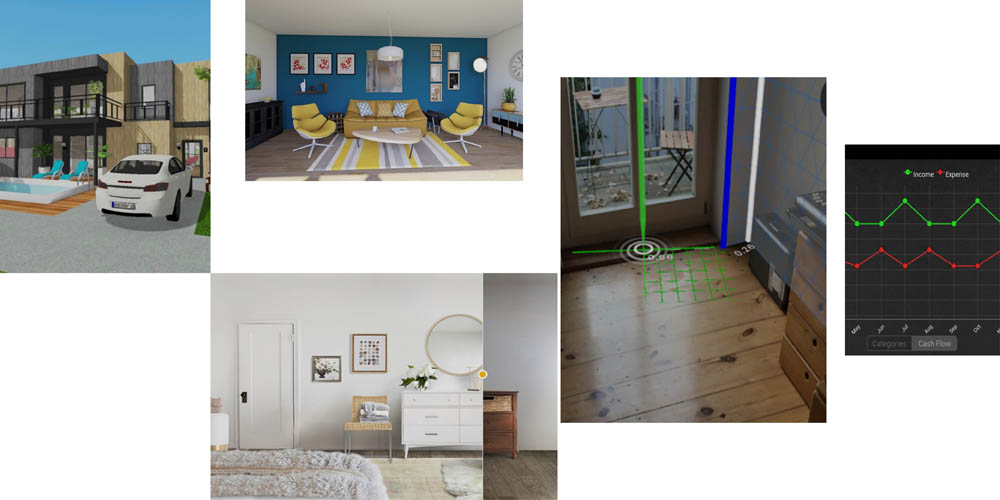Design
7 best apps to help you become an expert in DIY home design
JUL 19, 2018 | By Nitija Shastri
Have you ever wondered to yourself, “Can this room pull off a blue statement wall” or “Where do I put the lounge chair in my living space?” If you are caught in a decorating quandary, whip out your smartphone and download these apps that will have you build your dream home like a professional in no time. From shopping and colour planning to measuring spaces and arranging furniture, it’s now easier for tech-savvy decorators to actually reimagine their homes.
1. Home Design 3D: Build, design and customise your home in 3D. You can even throw up walls, windows, add finishes and floor options and then proceed to take a virtual tour of your new abode. Bring virtual visualisation to reality when you download the latest version that offers an online 3D-printing option. There are two free editions of the app but we recommend the full-fat option.
2. Magic Plan: Do you find floor plans intimidating? Magic Plan aims to wipe all your worries away with an easy interface for users with minimal to no experience in creating floor plans. It measures your rooms and draws your floor plan to precision with just a click of the camera or pictures of the room.
3. Photo Measures: Wondering whether that rustic wicker chair will fit in your bedroom’s odd-shaped nook? Throw away the tape measure and scrappy notes, Photo Measures lets you take photographs of the rooms and add the dimensions over them. A sigh of relief for the absent-minded professor.
4. Homestyler: Want to see how furniture and decor look in your home before you buy them? Replicate your moodboard inspirations virtually with Homestyler where you only need to snap a photo of your space to create a virtual 3-D fitting of the room. Browse through a repository of over hundreds of library combinations of furniture, light fixtures, paints, just about everything from candles to couch. The app also lets you engage with other users to discuss their home-improvement disasters and triumphs. We know what you are thinking, yes, it can be slightly addictive.
5. Spending Tracker
: Revamping your home is accompanied by spiralling expenses. If you are a spend-thrift, you can turn to Spending Tracker to track, monitor and set reminders of your expenses. The virtual accountant will set up daily budgets, categorize transactions and even have them converted into interactive pie charts. Now you really have no excuse to put off that renovation.
6. Hutch: In our fast-paced lives, we don’t really have to window-shop for the next refurb in real time. Hutch promises to make design decisions as easy as a right swipe by merging the world of rendering and shopping by outfitting rooms from users, after which you get to play dress-up with your space, switch between a variety of trendy themes from boho chic to urban industrial curated by designers.
7. Colour Capture: Want to envision what a new paint colour would look like on your walls, without getting out the rollers? Benjamin Moore Paint’s cool app allows you to snap a picture of any colour and the technology will display suggested paint options to match it from their 3,300 colour palette range. All this within the comfort of your smartphone.